Windows 7 Loader by Daz v2.2.1
Windows 7 Loader by Daz v2.2.1 - Merupakan salah satu aktivator Windows 7 yang paling banyak digunakan oleh pengguna OS Windows 7 di seluruh dunia. Loader ini juga merupakan loader yang paling aman untuk Windows 7 Anda karena dapat melewati Microsoft WAT (Windows Aktivation Technologies) dan juga menyuntikkan SLIC (Sistem Berlisensi Kode Internal) ke dalam sistem sobat sebelum boot Windows. Loader ini dapat mengaktifkan OS 32bit dan 64bit, dan juga mampu mengaktifkan Windows 7 SP1 . Ingin tahu lebih jauh?
Beberapa fitur yang terdapat pada Windows 7 Loader adalah sebagai berikut :
- Dapat dijalankan sebagai aplikasi mandiri
- Bekerja baik dengan semua bahasa sistem
- Dapat digunakan untuk pre-activated
- Bekerja dengan TrueCrypt
- Argumen dukungan untuk silent instal
- Mempunyai Integrity Check Application
- Dapat bekerja bersama Linux GRUB atau boot manager lain
Tool ini akan mengaktivasi :
Windows 7 Ultimate EWindows 7 ProfessionalWindows 7 Professional EWindows 7 Home PremiumWindows 7 Home Premium EWindows 7 Home BasicWindows 7 StarterWindows 7 Starter EWindows Vista UltimateWindows Vista BusinessWindows Vista Business NWindows Vista Home PremiumWindows Vista Home BasicWindows Vista Home Basic NWindows Vista StarterWindows Server 2008 EnterpriseWindows Server 2008 Enterprise (Without Hyper-V)Windows Server 2008 FoundationWindows Server 2008 StandardWindows Small Business Server 2008Windows Storage Server 2008 StandardWindows Storage Server 2008 R2 EssentialsWindows Server 2008 R2 EnterpriseWindows Server 2008 R2 FoundationWindows Server 2008 R2 StandardWindows Server 2008 R2 DatacenterWindows Small Business Server 2011 StandardWindows Small Business Server 2011 EssentialsWindows Home Server 2011Windows Server 2012 StandardWindows Server 2012 EssentialsWindows Server 2012 FoundationWindows Storage Server 2012 StandardWindows Storage Server 2012 WorkgroupWindows MultiPoint Server 2012 StandardWindows MultiPoint Server 2012 Premium
Berikut screenshot-nya :
Cara menggunakan Loader :
- Ekstrak file
- Jalankan windows loader dengan menggunakan hak administrator
- Pilih tab menu profile, tentukan SLIC, Sertificate, dan serial dengan merek Laptop/notebook/PC yang akan diinstall (bila merek Laptop/notebook/PC tidak ada dalam pilihan bisa langsung ke tahap selanjutnya)
- Kembali ke tab Installation, klik Instal . Tunggu proses selesai dan laptop/PC anda restart sendiri.
- Selesai, Windows 7 anda sudah aktif untuk selamanya,.. :)
Solusi #1
- Download Windows Loader . No need to run it now. Just keep it, we have to run it after sometime.
- Now you have to rearm your Windows. For this, click on Start and search "cmd".
- You will find "cmd" main file and it's sub-files. Right Click on "cmd" main file and select "Run as Administrator".
- Now click "Yes" when a pop up window comes.
- An Administrator window with black color background will pop up. Don't replace the cursor and just type "slmgr(space)-rearm" without any spelling mistakes. There is only one space and that is after slmgr.
- Hit Enter. A message window will pop up with a message of "Command completed successfully. Restart your system."
- Now reboot your system. Still you will see the irritating message "Your copy of Windows is not genuine".
- Now open the folder where you have downloaded Windows Loader software and run it.
- Klik Uninstall, setelah itu restart PC.
- Setelah PC reboot, jalankan lagi Daz loader terbaru, pilih tab "Advanced options".
- Centang kotak "Ignore the existing SLIC" dan "Use legacy mode as the default or disable type 4 memory".
- Kembali ke tab Installation, klik tombol Install lalu restart PC.
- Jika sudah langsung validasi ke SINI.
- Enjoy,..
Semoga berguna,.. :)



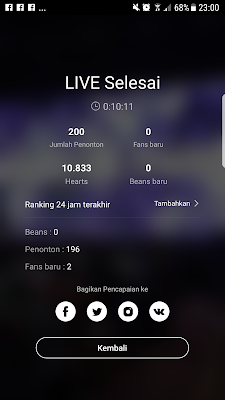

Komentar
Posting Komentar