Diposting oleh
programers
BlueStacks 0.8.3.3026 instal offline & tutorial root by TEAM DESTROYERD
♠ Bluestacks 0.8.3.3026 ♠
♠ Offline Installer ♠
♠ and ♠
♠ Universal Bluestacks ♠
♠ Rooting Software ♠
.
.
Now Root any Bluestacks version easily...
.
♠ Download Links: ♠
Note: When you open the links below, wait for 5sec & then click on "Skip Add" button on top-right corner of webpage.
.
►Bluestacks 0.8.3.3026 offline installer : http://lnx.lu/1mjX
.
►Bluestacks RootEZ 32-bit and 64-bit: http://lnx.lu/1mis
►Bluestacks RootEZ 32-bit only : http://lnx.lu/1mii
.
♠ Procedure: ♠
1) Uninstall previous Bluestacks installed on your system(if any)
To uninstall follow below steps:
i) Uninstall Bluestacks from Control Panel
ii) Restart your machine
iii) Goto > run > type temp and hit enter and delete everything in it and skip files to which u can't delete..
iv) Goto > run > type %temp% and hit enter and delete everything in it and skip files to which u can't delete..
v) Delete "Bluestacks" folder in "C:\Program Files" folder if present. (in case of x64 OS C:\Program Files(x86))
vi) Delete "Bluestacks" and "Bluestacks Setup" Folder in below locations if present:
a) for Windows 7/8/8.1 > "C:\Program Data\"
b) for Windows XP > "C:\Documents and Settings\All Users\Application Data\"
Note: Program Data Folder is hidden so u have to configure as "Show hidden Files"
2) Install Bluestacks 0.8.2.3018 using this offline installer: http://lnx.lu/1mjX
3) After installing Bluestacks,
Press "Windows key + R"
Execute the following commands in "RUN" to exit Bluestacks.
NOTE: Type the following commands in RUN without quotes and hit Enter.
.
For 32-bit systems:
"C:\Program Files\BlueStacks\HD-Quit.exe"
.
For 64-bit systems:
"C:\Program Files (x86)\BlueStacks\HD-Quit.exe"
4) Open "Bluestacks RootEZ 32_64" and extract files
5) Open the extracted folder and right click on file "Bluestacks RootEZ.exe" and select "Run as administrator"
6) Then select following:
i) Click "Automatic Detect From Installed Bluestacks"
ii) Click on checkbox saying "Enlarge System(Root.fs) Size to 400MB"
iii) Click On "I'm Ready For Step 1
7) Wait for Step 1 to complete and when Step 1 Completes, Click On "Go for Step 2"
When Step 2 completes, it shows "Rooting is complete".
Now close "Bluestacks RootEZ.exe" and Goto "output" folder in the extracted folder.
9) Copy "Root.fs" file form "output" folder and replace it into below location:
For XP system:
Open cmd prompt and type
c:\>explorer "%ALLUSERSPROFILE%\Application Data\BlueStacks\Android"
.
Win7/8/8.1 system:
Open cmd prompt and type
C:\>explorer "%programdata%\BlueStacks\Android"
10) Now Your Bluestacks Is Rooted...
11) Install Launcher and RootExplorer apps in "input" folder present in extracted folder.
12) Start Bluestacks and enjoy..
------------------------------------------------------------------------------------------------------------
ROOT
Bahan yang diperlukan:
Langkah
1. Jika bluestacks sudah terinstall di komputer PC/Laptop, pertama keluarkan (quit) terlebih dahulu bluestacks di windows kamu
2. Extrak file 0.8.3.3026-SuperSUv1.80-Nephatiu.7z dengan software 7zip download di dalamnya terdapat 2 file yaitu root.fs dan initrd.img ke dalam folder program data bluestacks
C:\ProgramData\BlueStacks (Untuk windows vista,7 dan 8)
C:\Documents and Settings\All Users\Application Data\BlueStacks (Untuk windows XP)
3. Sekarang restart bluestacks kamu, untuk cek sudah root apa tidaknya sekarang download Root checker di Google play store.
4. Selesai, selamat bluestacks kamu sudah berhasil di root :)
- Dapatkan link
- Aplikasi Lainnya
Label:
.:: PC TOOLS ::.



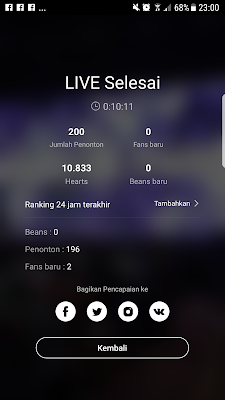

Komentar
Posting Komentar