How To Jailbreak iOS 8.3, 8.2, 8.1.3 With TaiG 2.0! [Step by Step] [Update]
Jailbreak iOS 8.3, 8.2, 8.1.3 With TaiG 2.0
Here’s a step by step tutorial on how to jailbreak iOS 8.3, 8.2 and 8.1.3 using TaiG 2.0 on supported iPhone, iPad and iPod touch.
Now that the Chinese TaiG jailbreak team has released a Windows compatible tool capable of providing an untethered jailbreak for all compatible devices capable of running iOS 8.1.3, iOS 8.3 and iOS 8.2 it’s time to get down and dirty with the process. Users have been waiting ever so patiently for this tool be released, more so considering the supported versions of iOS within this tool have previously been publicly unjailbreakable. Still, it’s clear that where there’s a will there is always a way, and thanks to TaiG all Windows users have a way of getting that beautifully liberated device back on the latest firmware.
How to Jailbreak?
- Download the TaiG 2.0 Jailbreak from the link below.
- On the iOS device in question make sure that Find My iPhone and Passcode/Touch ID are turned OFF. To achieve this, head to Settings > Touch ID & Passcode > Enter your current Passcode and then select Turn Passcode Off. This will prompt for the current Passcode once more to verify. Similarly, to turn Find My iPhone off head to Settings > iCloud > Find My iPhone and select the relevant option to turn that particular location tracking service off.
- Connect the iOS device running iOS 8.1.3 – 8.3 to the Windows computer.
- Open the downloaded TaiG Jailbreak tool.
- If the Apple device can’t be discovered to the jailbreak tool, it will present a window that clearly shows “Can’t find Apple device“. However, if everything is detected correctly a different window will be presented showing the details pertaining to the device and the DEBs that will be installed.
- I recommend keeping the Cydia option checked but unchecking the 3K Assistant option.
- Click Start to proceed with the jailbreak procedure.
- The user-interface will then keep you updated on the progress of the jailbreak with percentage indicators and labels of what has been successful. This could take some time so be patient. Finally, when the jailbreak process is finished the UI will be updated with a “Jailbreak Succeeded” message.
- Go here for a List of compatible tweaks and start downloading tweaks from cydia.
- You’re done! Enjoy your Jailbroken iDevice!!
Screenshots
Direct Download Link
Notes
Make a full backup of your data with either iTunes or to iCloud before going ahead with jailbreak.
Fresh restore to iOS 8.3 is recommended.
Supported firmwares are iOS 8.3, iOS 8.2 and iOS 8.1.3.
Supported devices are iPhone 6 Plus, 6, 5s, 5, 4s, iPad Air 2/1, iPad mini 3/2/1, iPad 4/3/2 and iPod touch 5
If you get any error during the Jailbreak process follow this link.
Download Links
iOS 8.3 Download Links
- iPad Air 2 (6th generation WiFi)
- iPad Air 2 (6th generation Cellular)
- iPad Air (5th generation WiFi + Cellular)
- iPad Air (5th generation WiFi)
- iPad Air (5th generation CDMA)
- iPad (4th generation CDMA)
- iPad (4th generation GSM)
- iPad (4th generation WiFi)
- iPad mini (CDMA)
- iPad mini (GSM)
- iPad mini (WiFi)
- iPad mini 2 (WiFi + Cellular)
- iPad mini 2 (WiFi)
- iPad mini 2 (CDMA)
- iPad mini 3 (China)
- iPad mini 3 (WiFi)
- iPad mini 3 (Cellular)
- iPad 3 Wi-Fi (3rd generation)
- iPad 3 Wi-Fi + Cellular (GSM)
- iPad 3 Wi-Fi + Cellular (CDMA)
- iPad 2 Wi-Fi (Rev A)
- iPad 2 Wi-Fi
- iPad 2 Wi-Fi + 3G (GSM)
- iPad 2 Wi-Fi + 3G (CDMA)
- iPhone 5 (CDMA)
- iPhone 5 (GSM)
- iPhone 5c (CDMA)
- iPhone 5c (GSM)
- iPhone 5s (CDMA)
- iPhone 5s (GSM)
- iPhone 6
- iPhone 6 Plus
- iPhone 4s
- iPod touch (5th generation)
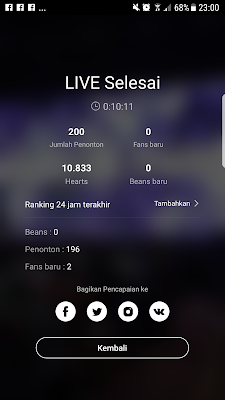

Komentar
Posting Komentar